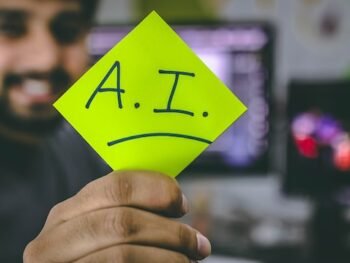Mastering AI-Assisted Programming with Curser: A Step-by-Step Approach
In today’s rapidly evolving tech landscape, learning AI-assisted programming can significantly enhance your skill set. Using tools like Curser, you can streamline your coding experience and boost your productivity. This article will guide you through mastering AI-assisted programming using this innovative platform.
Understanding AI-Assisted Programming
AI-assisted programming merges artificial intelligence with coding practices, allowing developers to write code more efficiently. This technology can help automate repetitive tasks, suggest solutions, and even debug code. With Curser, you can tap into powerful AI features that will revolutionize how you approach programming.
Getting Started with Curser
Curser is a user-friendly platform that offers an array of features designed to support programmers at all levels. Here are key initial steps to help you get started:
- Sign Up: First, create an account on the Curser website. This will give you access to various resources, tutorials, and community support.
- Explore the Dashboard: Familiarize yourself with the layout. The dashboard includes tools, documentation, and project management features.
- Select Your Programming Language: Choose from popular languages like Python, JavaScript, or Java to begin your projects.
Engaging with AI Features
Curser harnesses AI to enhance your coding experience. Here are some notable features to focus on:
- Code Suggestions: As you type, Curser provides real-time suggestions. This helps reduce coding errors and accelerates your workflow.
- Automated Testing: Test your code automatically with Curser's built-in functionality, ensuring you catch bugs before deployment.
- Natural Language Processing: You can describe what you want, and the AI will generate relevant code snippets, bridging the gap between human language and programming.
Practicing with Curser
To truly master AI-assisted programming, practice is essential. Here are some effective methods to enhance your skills:
- Follow Tutorials: Curser offers a variety of tutorials covering different programming concepts. Use these to deepen your understanding and experiment with new ideas.
- Join Community Challenges: Participate in coding challenges hosted by the Curser community. These challenges not only sharpen your skills but also connect you with other learners.
- Work on Personal Projects: Implement what you’ve learned by creating your own projects. This hands-on experience is invaluable.
Utilizing Curser’s Documentation
Comprehensive documentation is critical when learning to use any new tool. Curser provides detailed guides that explain each feature in depth. Here’s how to make the most of it:
- Refer to Examples: The documentation includes code snippets showcasing practical applications of various features.
- Search Efficiently: Use the search function to find specific topics or features you need help with, saving you time.
- Stay Updated: Keep an eye on updates and new features to continually enhance your knowledge and skills.
Experiment and Collaborate
Another key to mastering AI-assisted programming is collaboration. Engaging with others helps you gain new perspectives and ideas. Here are ways you can collaborate effectively:
- Pair Programming: Work with another developer in real-time. This not only improves your coding skills but also encourages knowledge sharing.
- Feedback Sessions: Present your code to peers and ask for feedback. Constructive criticism is essential for growth.
- Explore Code Repositories: Look at projects shared within the Curser community. Analyzing others' work can inspire your coding practices.
Mastering AI-assisted programming using Curser requires patience and dedication. However, by utilizing its features, engaging with the community, and practicing consistently, you’ll find yourself becoming proficient and confident in your skills. Start your journey today, and let Curser guide you to new coding heights.
The Benefits of Integrating AI Tools in Your Coding Workflow
Integrating AI tools into your coding workflow can revolutionize the way you approach programming. These advanced technologies can simplify complex tasks, enhance productivity, and elevate the overall quality of your work. For both novice and experienced developers, understanding the benefits of AI can be a game changer.
Improved Code Quality
One of the primary benefits of using AI in your coding process is the enhancement of code quality. AI tools can analyze your code in real time, catching errors and suggesting improvements as you write. This immediate feedback helps ensure that you produce cleaner and more efficient code.
- Debugging Assistance: AI can identify bugs much faster than a human eye. This leads to quicker problem resolution.
- Code Suggestions: By predicting your next steps in coding, AI can offer relevant code snippets that make the writing process smoother.
Enhanced Efficiency
Developers often face tight deadlines. AI tools streamline processes, allowing programmers to focus on solving major issues rather than spending time on repetitive tasks. Automation plays a significant role in reducing manual coding efforts.
- Code Auto-completion: Many AI-driven coding assistants offer intelligent suggestions, speeding up your programming workflow.
- Task Automation: Routine tasks such as testing and deployment can be automated, saving valuable time.
Continuous Learning and Skill Improvement
Integrating AI into your workflow also provides a unique learning opportunity. By observing the AI's recommendations, you can learn best practices and coding trends that enhance your skills. This continuous learning loop ensures you're not just coding but also growing as a developer.
Enhanced Collaboration
AI tools often come with features that facilitate better teamwork. Many coding platforms utilize AI to streamline communication among team members, making collaboration more efficient.
- Code Reviews: AI can assist in the review process, providing insights and suggestions that help your team maintain a consistent coding standard.
- Project Management: AI helps manage project timelines and task allocations, ensuring everyone stays aligned.
Data Analysis
Data plays a critical role in programming today. AI tools leverage data analysis to inform coding practices. With AI, developers can understand user behavior and preferences better, which allows for a more tailored coding approach.
- User Feedback Analysis: AI systems can quickly process user feedback and usage patterns, helping you create more user-centered applications.
- Performance Metrics: By analyzing performance metrics, AI can suggest areas of improvement, whether in code structure or overall design.
Accessible Learning Resources
Many AI tools come equipped with tutorials and resources for learning coding languages. This accessibility enhances your coding education at your own pace and level.
Cost Efficiency
Utilizing AI in your coding workflow saves money as well. Reduced errors and increased efficiency lead to cost savings on both development time and resources. Businesses benefit from faster project completions and a reduced need for extensive debugging or revisions.
Future-Proofing Your Skills
As technology continues to evolve, staying updated with AI tools ensures you remain relevant in your field. Embracing AI now prepares you for future advancements, allowing you to leverage new tools as they appear.
In wrapping up the exploration of AI integration in programming, it’s clear that these tools offer numerous advantages that streamline processes, enhance skill sets, and improve collaboration. By incorporating AI into your coding workflow, you set yourself up for greater creativity and efficiency. Embrace the change, explore AI-assisted programming, and unlock your full potential in the coding world.
Overcoming Common Challenges in AI-Assisted Development
AI-assisted development is changing how we approach programming and software creation. However, like any emerging technology, it comes with challenges. Understanding these challenges can empower you to navigate them more effectively, making the most of AI tools in your coding journey.
Understanding Communication Hurdles
One of the most significant challenges in AI-assisted development is communication difficulties. Often, developers need to explain their requirements clearly for the AI to be effective. Here are some tips to enhance communication:
- Define Clear Objectives: Be specific about what you want the AI to accomplish. Instead of saying "generate code," specify "create a login form with email and password fields."
- Provide Examples: Share examples of desired outputs. This helps bridge the gap between what you envision and what the AI understands.
- Use Simple Language: Avoid technical jargon when possible. Simplicity in articulation can lead to better AI responses.
Handling Integration Issues
Integrating AI tools with existing systems can be daunting. Here are strategies to tackle integration challenges:
- Conduct Compatibility Checks: Before implementing an AI tool, examine whether it seamlessly integrates with your current software stack.
- Test in Stages: Using a phased approach allows you to identify and resolve issues step-by-step, minimizing disruptions.
- Leverage Documentation: Don't overlook the power of vendor documentation. Well-prepared guidelines can simplify integration processes.
Combating Resistance to Change
Resistance from team members may hinder the adoption of AI-assisted development. To address this:
- Provide Training: Organize workshops to help your team learn about AI tools. This educator approach demystifies the technology and builds confidence.
- Showcase Success Stories: Share examples where AI tools significantly improved workflow or efficiency. Real-life applications can encourage a more open mindset.
- Involve Team in Decision-Making: Engaging your team in the selection of AI tools fosters a sense of ownership and reduces reluctance.
Managing Quality Control
AI can aid in generating code, but it might not always meet the expected quality standards. Here are ways to ensure quality control:
- Implement Code Reviews: Regular reviews should be a standard practice. Pair AI-generated code with human oversight to identify potential flaws early.
- Utilize Testing Frameworks: Develop appropriate testing protocols to evaluate AI-generated code effectively. This includes unit tests, integration tests, and system tests.
- Iterate Based on Feedback: Foster a feedback loop where developers can report issues or suggest improvements to the AI's performance.
Dealing with Limited Understanding of Context
AI tools may struggle with the context of your project or the specific nuances involved in your coding environment. Here are a few strategies:
- Enhance Input Quality: The more context you provide the AI, the better it can perform. This means including relevant variables, functions, and libraries in your prompts.
- Develop Custom AI Models: If possible, train AI models based on your specific requirements. Tailored models can understand context better than generic solutions.
- Regular Updates: Keep your AI tools updated so they can adapt to ongoing changes within your projects, ensuring their responses remain relevant.
Overcoming these common challenges in AI-assisted development is crucial for any developer looking to leverage this technology. By addressing communication gaps, improving integration processes, managing team resistance, ensuring quality, and providing rich context, you can fully harness the power of AI in programming. Embrace the benefits while keeping an eye on the roadblocks, and enjoy a more streamlined development experience.
Real-World Applications of Curser in Software Development
In the fast-paced world of software development, tools that streamline programming tasks are invaluable. One such tool is Curser, which harnesses AI to enhance the coding experience. If you’re looking to sharpen your programming skills or boost your productivity, using Curser can offer significant advantages in real-world applications. With its intelligent code suggestions, Curser makes writing and debugging code easier than ever.
One of the standout features of Curser is its ability to understand context. By analyzing the code you write, it provides real-time suggestions that fit seamlessly into your work. This means you won’t waste time searching for the right syntax or remembering function names. Instead, Curser anticipates your needs, offering solutions tailored to the specific line of code you’re working on.
Enhanced Code Quality
Curser helps maintain high standards of code quality. Here’s how it achieves this:
- Error Detection: Curser identifies errors and potential bugs as you type. This instant feedback allows you to fix issues on the spot, reducing debug time later in the development process.
- Consistency in Style: The tool encourages consistency in coding styles across your projects. This becomes particularly essential when working in teams, ensuring that everyone adheres to the same coding standards.
- Best Practices Recommendations: By integrating best coding practices into its suggestions, Curser helps novices avoid common pitfalls while also reminding experienced developers of optimal approaches.
Accelerated Development Process
Time is of the essence in software development. Curser can significantly speed up your programming workflow. Here’s how:
- Template Generation: Developers often need to set up similar structures for different modules. Curser can generate repetitive code skeletons quickly, allowing you to focus on unique functionalities.
- Code Refactoring: When it comes to refactoring, Curser makes the process straightforward. It suggests the best ways to reorganize code, improving maintainability while reducing the risk of introducing errors.
- Streamlining Documentation: Curser can assist in generating documentation for your code. This ensures that you don't neglect documentation, which is often a tedious part of development but essential for long-term project success.
Improved Learning and Skill Development
For those new to coding or wanting to learn new programming languages, Curser serves as an interactive learning partner. Here’s what it offers:
- On-the-fly Explanations: When you hover over a code suggestion, Curser provides explanations and examples, helping you understand not just what to do, but why it’s done that way.
- Language Transition: If you’re transitioning from one programming language to another, Curser aligns its suggestions with the syntax of the language you’re learning, easing the process.
- Interactive Challenges: Occasionally, Curser presents interactive coding challenges that encourage you to apply what you've learned in a practical, engaging manner.
Integration with Development Environments
Curser is designed to work with various integrated development environments (IDEs). Being compatible with popular platforms ensures that you can easily integrate Curser into your existing workflow. Whether you’re using VS Code, IntelliJ IDEA, or another IDE, setting up Curser is straightforward. This flexibility allows you to start benefiting from its features right away, without having to change your development routine significantly.
Moreover, the collaborative functionality of Curser allows teams to share insights. When working on a project with multiple developers, the tool can adapt to team-specific patterns, making it easier to maintain a unified approach across the board. This capability fosters better collaboration and code integration.
AI-assisted programming using Curser is revolutionizing how developers approach their work. From enhancing code quality to accelerating development processes, Curser is an essential tool in today’s software development landscape. By utilizing this innovative technology, you can not only improve your coding skills but also position yourself for success in an ever-evolving industry.
Future Trends in Programming: The Role of AI and Tools like Curser
In today’s fast-paced digital world, programming is evolving rapidly, and AI plays a pivotal role in shaping its future. Tools like Curser are at the forefront of this evolution, making programming more accessible and efficient for both beginners and professionals. By harnessing the power of artificial intelligence, Curser simplifies coding tasks and enhances productivity.
One major trend in programming is the rise of AI-assisted coding. Machine learning algorithms can analyze vast amounts of code and suggest improvements or even write code snippets. This ability allows programmers to focus on more complex problems rather than getting bogged down in syntax. Curser takes this a step further by offering real-time code suggestions, helping you to learn and adapt as you write. Here’s how AI-powered tools are changing the landscape of programming:
- Increased Efficiency: AI tools can complete repetitive tasks and automate mundane coding processes. By using Curser, you can generate functional code in seconds, speeding up development time significantly.
- Error Reduction: AI-assisted programming helps to identify potential bugs as you code. Curser suggests corrections and warns you of errors, allowing you to improve your code’s quality before it runs.
- Learning Support: For those just starting their programming journey, tools like Curser offer valuable insights and explanations. You can learn programming concepts in real-time while receiving feedback on your work.
- Collaboration Opportunities: As teams adopt AI in their workflows, Curser also facilitates collaboration. You can share code, get suggestions from the tool, and apply feedback from team members in a streamlined manner.
Another compelling aspect of AI in programming is its capacity for customization. Every programmer has unique preferences and coding styles. Curser learns from your coding habits and adapts to your specific needs, becoming a personalized assistant. This means you can spend less time adjusting to a tool's quirks and more time doing what you love—coding.
Learning programming through AI tools like Curser also means you get access to resources previously only available to experienced developers. With tutorials and coding examples integrated into the tool, you can practice new languages or frameworks at your own pace. This hands-on learning approach keeps you engaged and provides instant feedback on your progress.
Furthermore, the AI landscape is continuously evolving. Future iterations of Curser may integrate deeper learning capabilities, enabling even more advanced code generation and analysis. These enhancements could also include features such as natural language processing, allowing you to describe what you want to achieve in plain language. The AI will take care of the technical details, translating your ideas into functioning code.
As technology advances, cybersecurity will become a primary concern. AI tools like Curser can integrate security checks into your coding process, alerting you to potential vulnerabilities before your application goes live. By safeguarding your code, you not only protect your projects but also develop good coding practices that prioritize security.
The popularity of remote work has also impacted programming. As teams work from various locations, having an AI-enabled coding tool can bridge the gap. Curser allows for coding from anywhere, ensuring everyone is on the same page. You can collaborate in real-time, share feedback, and improve code with ease, regardless of where your team members are located.
Moreover, the transition to cloud-based programming environments is gaining momentum. Tools like Curser can run seamlessly in the cloud, allowing you to access your projects from any device. This flexibility empowers programmers to work on their tasks wherever they are, opening up new possibilities for creativity and productivity.
The integration of AI and tools such as Curser into programming signifies a thrilling time for developers. The way we learn, code, and collaborate is transforming. As these technologies continue to advance, embracing them will not only enhance your skills but will also prepare you for the future landscape of programming. Whether you are a novice looking to learn or an experienced developer seeking efficiency, AI-assisted programming with tools like Curser is the way forward.
Conclusion
Harnessing the power of AI-assisted programming with Curser can significantly enhance your coding journey. By following a step-by-step approach, you can efficiently master this innovative tool and integrate it seamlessly into your workflow. The benefits are numerous: improved productivity, minimized errors, and lowered barriers to entry for novice programmers. With Curser, you’re not just learning to code; you’re learning to code smarter.
As you implement AI tools, remember that challenges may arise. Embracing issues like adaptability and dependency is vital for growth. By understanding these common obstacles, you can turn them into opportunities for improvement. Many developers have successfully navigated these challenges and have seen their skills flourish.
The real-world applications of Curser in software development are diverse and impactful. It has proven instrumental in various projects, from enhancing user interfaces to automating backend processes, making it an invaluable asset in any developer’s toolkit. As we look ahead, the integration of AI in programming will continue to evolve. Tools like Curser are at the forefront of this evolution, shaping how coding is approached in the future.
As you embark on your journey with AI-assisted programming, remember, the sky is the limit. Embrace these tools, leverage their capabilities, and stay ahead of the curve. With Curser by your side, you are well-equipped to tackle the challenges of tomorrow and unlock your potential as a programmer in an ever-changing tech landscape.