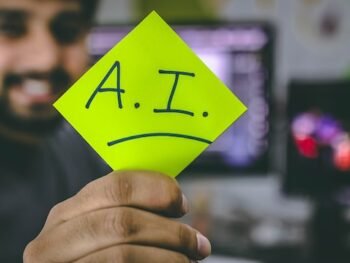Mastering AI-Assisted Programming with Windsurf Editor (Formerly Codemium)
Discovering the Power of AI in Your Coding Workflow
In today's fast-evolving tech landscape, programming is no longer just about writing lines of code manually. The integration of artificial intelligence (AI) into coding tools is transforming how developers approach software creation. One standout solution is the Windsurf Editor, formerly known as Codemium, which harnesses AI to supercharge your programming experience.
Windsurf Editor is more than just a code editor; it’s an AI-powered assistant that helps you write, understand, and optimize code faster and smarter. Whether you're a beginner looking to learn programming or an experienced developer aiming to increase productivity, this tool adapts to your needs and guides you through complex coding tasks seamlessly.
How Windsurf Editor Enhances AI-Assisted Programming
The core of Windsurf Editor revolves around AI-driven features designed to simplify coding processes. Here's what makes it a game-changer:
- Context-aware Code Suggestions: The AI understands the context of your work and provides intelligent autocomplete suggestions, reducing typos and boosting accuracy.
- Real-Time Error Detection: Instantly spotting potential bugs or syntax errors helps you fix issues early, saving valuable debugging time.
- Code Generation Assistance: By analyzing your prompts or code snippets, the AI can generate new code blocks, functions, or even full modules tailored to your requirements.
- Multilingual Support: Whether you’re coding in Python, JavaScript, Java, or other common languages, Windsurf Editor adapts to various syntaxes and coding paradigms.
- Learning Made Easy: The editor isn't just for writing code; it also offers insights and explanations to help you understand complex programming concepts while you work.
Why You Should Choose Windsurf Editor to Learn AI-Assisted Programming
Many tools claim to offer AI assistance, but Windsurf Editor stands out due to its balance of usability, advanced capabilities, and focus on learning. If you want to truly master AI-assisted programming, this platform's benefits make it an excellent choice:
- User-Friendly Interface: Designed with programmers in mind, the clean and intuitive interface lets you focus on coding without distractions.
- Seamless Integration: It supports popular version control systems and project workflows, allowing easy collaboration and code management.
- Customizable AI Assistance: Adjust AI behavior and suggestion types based on your expertise level or project requirements.
- Cross-Platform Access: Access your projects and AI support anytime, whether on desktop, laptop, or mobile devices.
Getting Started with Windsurf Editor: Practical Tips
To make the most out of this AI-assisted programming revolution, follow these steps as you dive into Windsurf Editor:
- Create an Account: Sign up on the official Windsurf Editor platform to gain access to AI features with personalized settings.
- Explore Tutorials: Start with beginner tutorials that introduce both the editor’s interface and AI capabilities.
- Practice Coding Challenges: Use coding exercises where the AI provides hints and code completions, helping you learn by doing.
- Experiment with AI Suggestions: Don’t just accept AI-generated code blindly—analyze and modify suggestions to deepen your understanding.
- Join the Community: Engage with other learners and developers to exchange tips, code snippets, and feedback.
Making AI Work for You: Best Practices
Although Windsurf Editor offers powerful AI assistance, your success depends on how you leverage this technology. Keep these best practices in mind:
- Understand the AI's Limitations: AI can speed up coding but may occasionally suggest suboptimal or erroneous code. Always review generated snippets thoroughly.
- Build Fundamentals Alongside AI: Use the AI as a learning partner rather than a crutch, ensuring your core programming skills grow steadily.
- Customize AI Settings: Tailor AI suggestions to your style and speed for a more personalized workflow.
- Maintain Code Quality: Apply best practices for code organization, clarity, and documentation even when relying on AI-generated content.
Amplifying Your Coding Journey with Windsurf Editor
By integrating AI-assisted programming with Windsurf Editor into your daily coding routine, you gain a powerful ally that promotes efficiency and learning simultaneously. Whether tackling complex algorithms or writing routine scripts, the AI enhancer helps reduce repetitive tasks, suggest innovative solutions, and speed up your development lifecycle.
Furthermore, Windsurf Editor continuously evolves, incorporating advances in AI to stay at the forefront of programming technology. This means your skills can grow in sync with emerging trends, preparing you for the future of software development where AI plays a central role.
Final Thoughts on Embracing AI-Assisted Programming
If you’re eager to master AI-assisted programming, starting with Windsurf Editor offers a supportive environment that blends cutting-edge AI technology with practical learning tools. It eliminates many traditional barriers in coding, opening doors for faster development, reduced errors, and deeper understanding of programming concepts.
Begin your journey today by exploring Windsurf Editor's features, practicing AI-guided coding, and joining a community excited about the future of programming enhanced by artificial intelligence.
Exploring Key Features and Advantages of Windsurf Editor
Diving Into the Powerful Capabilities of Windsurf Editor
If you're aiming to improve your coding experience and boost productivity, Windsurf Editor offers a fresh, intelligent approach to programming. Formerly known as Codemium, this AI-assisted editor has quickly gained popularity due to its innovative features that help both beginner and seasoned developers write cleaner, faster code.
AI Assistance That Enhances Your Coding Workflow
One of the standout features of Windsurf Editor is its built-in AI-powered coding assistant. Unlike traditional text editors that rely solely on manual input, this tool predicts your coding needs in real-time, offering suggestions that adapt as you type. This means fewer syntax errors, faster completion of standard routines, and a smoother coding process overall.
Smart Code Completion
Windsurf Editor’s intelligent autocomplete saves you time by suggesting not only method names or variables but also entire code snippets based on your project context. This feature is especially useful when working with complex frameworks or APIs, as it reduces the amount of manual searching and typing required.
Error Detection and Fix Suggestions
Most developers spend a significant amount of time debugging. Windsurf Editor integrates advanced error detection powered by AI, which highlights potential mistakes even before you run your code. It offers quick fixes that you can apply with a single click, making it easier to maintain quality and consistency.
Seamless Integration with Popular Languages and Frameworks
The editor supports a wide range of programming languages including Python, JavaScript, HTML, CSS, and more. Its ability to recognize and work smoothly with various frameworks helps you stay focused without needing to switch environments or tools. This flexibility makes Windsurf Editor an excellent choice for multi-language projects.
User-Friendly Interface Designed for Efficiency
Navigating through your code is effortless with Windsurf Editor’s clean and intuitive interface. It balances minimalism and functionality by including only the necessary tools, without overwhelming the screen with distractions. Features like customizable layouts and a dark mode support prolonged coding sessions comfortably.
Drag-and-Drop File Management
Managing your project files becomes straightforward thanks to drag-and-drop support. Organize, open, or move files within your workspace quickly, which speeds up your development cycle and keeps projects organized.
Multi-Cursor Editing and Split Views
When you need to write or edit code in several places simultaneously, multi-cursor support comes in handy. Alongside split view functionality, these features help manage complex tasks, enabling you to compare files side-by-side or work on multiple parts of a single file.
Cloud-Based Features and Collaboration
Windsurf Editor embraces cloud technology, allowing seamless synchronization of your work across devices. You can access projects from anywhere, without worrying about manual backups. This feature is perfect for developers who switch between desktop and laptop or collaborate with remote teams.
Real-Time Collaboration
In addition to cloud storage, Windsurf Editor supports real-time collaboration. This lets multiple users edit the same project simultaneously while communicating within the environment, improving teamwork and speeding up project turnaround times.
Customizable and Extensible Platform
Recognizing that every developer has unique needs, Windsurf Editor offers customization options. You can tailor keyboard shortcuts, themes, and extension support to create a coding environment that feels personal and efficient.
Plugin Ecosystem
To further enhance workflow, Windsurf Editor supports a variety of plugins. Whether you want to integrate version control, code linters, or formatting tools, the plugin ecosystem ensures you can expand the editor’s capabilities without compromising performance.
Advantages That Set Windsurf Editor Apart
Choosing the right IDE or editor influences your coding efficiency significantly. Windsurf Editor’s advantages include:
- AI-powered coding assistance: speeds up code writing and reduces errors.
- Cross-platform accessibility: work anywhere with cloud syncing.
- Extensive language and framework support: versatile for diverse projects.
- Collaborative tools: real-time teamwork for faster project completion.
- Customizability: adapt the environment to suit your workflow and preferences.
Who Benefits Most from Windsurf Editor?
Whether you're a newbie eager to learn programming or an experienced developer looking to streamline your process, Windsurf Editor offers features that fit your needs. Its AI enhancements provide guidance and error detection which are invaluable for beginners. Meanwhile, professionals appreciate the customization, collaboration, and productivity tools that allow tackling large, complex projects efficiently.
By exploring Windsurf Editor, you're embracing a smart, future-ready approach to coding that helps reduce routine tasks and frees you to focus on creative problem-solving. As AI-assisted development continues to evolve, tools like Windsurf Editor are setting new standards in software creation — making your coding journey smoother and more enjoyable.
How Windsurf Editor Enhances Developer Productivity and Code Quality
Streamlining Coding with Intelligent Assistance
Windsurf Editor, formerly known as Codemium, is transforming the way developers write code by offering AI-assisted programming features that significantly boost productivity. Its smart autocomplete functionality predicts what you want to type next, reducing the number of keystrokes and eliminating many common errors before they happen. This helps you stay in the flow without constantly having to switch your focus from logic to syntax details. By suggesting relevant code snippets and completing entire lines of code, Windsurf Editor saves you precious time, letting you concentrate on creating innovative solutions rather than troubleshooting trivial mistakes.
Enhancing Code Quality Through Real-Time Feedback
One of the standout benefits of Windsurf Editor is its ability to analyze your code as you write and provide instant feedback. The AI-driven error detection highlights potential bugs and code smells immediately, enabling you to fix issues faster. This proactive approach to quality assurance minimizes bugs that often slip through traditional testing phases. Additionally, the editor offers suggestions for writing cleaner, more maintainable code, fostering best practices without needing to rely heavily on manual code reviews. Over time, this leads to more robust software and fewer production bugs that can derail project timelines.
Seamless Integration with Popular Development Workflows
Windsurf Editor caters to developers by integrating smoothly with existing development environments and tools. Whether you work with Git repositories, Docker containers, or popular frameworks such as React, Angular, or Django, Windsurf Editor adapts to your workflow without requiring substantial changes. This seamless integration means you don’t have to sacrifice your preferred tools to benefit from AI-powered assistance. By fitting neatly into the environments you already use, it accelerates development without creating additional overhead.
Smarter Code Generation for Diverse Programming Languages
Supporting a broad range of programming languages, Windsurf Editor leverages advanced AI models that understand the nuances and syntax of different codebases. Whether you’re developing in Python, JavaScript, Java, or newer languages, the editor offers relevant coding suggestions tailored to your specific language context. This multilingual support allows you to maintain consistency and speed across projects with different tech stacks, especially helpful for full-stack developers and teams working with polyglot environments.
Reducing Cognitive Load with Context-Aware Suggestions
Windsurf Editor doesn’t just offer basic autocomplete; its suggestions adapt based on your project context and coding patterns. By analyzing imported libraries, function definitions, and variable usages, it molds its recommendations to fit the current task. This context-awareness reduces the mental effort needed to recall exact method names or APIs. The AI essentially acts as a personalized coding assistant, guiding you through complex workflows and enabling you to focus on solving bigger problems rather than remembering small details.
Collaborative Features That Empower Teamwork
AI-powered collaboration tools in Windsurf Editor improve how teams work together on code bases. You can easily share your workspace, receive suggestions during pair programming, and even get AI-driven insights that synthesize feedback from multiple contributors. This collaborative environment encourages knowledge sharing and speeds up onboarding for new team members, who can rely on AI suggestions to understand code structures faster. By creating a more interactive and intelligent coding space, Windsurf Editor helps teams align better and produce higher quality output collectively.
Customizable AI Assistance Tailored to Your Needs
Recognizing that each developer has unique preferences, Windsurf Editor allows you to customize how AI assistance works. You can adjust the level of suggestions, enable or disable specific types of code completions, and integrate your own code style guides. This flexibility ensures the AI support complements rather than distracts from your personal workflow. Tailored AI assistance helps maintain your coding rhythm and prevents the typical interruptions caused by overly aggressive autocompletion tools.
Faster Debugging with Intuitive Error Highlighting
Beyond writing code, building reliable applications requires efficient debugging. Windsurf Editor enhances this process by pointing out errors as you type and suggesting likely fixes. This immediate error highlighting means you spend less time locating bugs after writing large sections of code. The editor also explains error messages in simple terms, which is especially beneficial for newer programmers or those tackling unfamiliar technologies. By reducing the time spent on hunting down issues, Windsurf Editor leads to faster development cycles and more timely project delivery.
Continuous Learning and Improvement Through AI Updates
The AI behind Windsurf Editor continuously learns from vast codebases and user interactions. Regular updates improve its ability to predict code patterns and provide context-relevant suggestions. You benefit from these improvements without any manual intervention, keeping your coding environment up to date with the latest language features and industry best practices. This evolving intelligence ensures your development experience stays fresh, efficient, and in line with modern programming trends.
Empowering Developers at Every Skill Level
Whether you are a beginner eager to learn good coding habits or an experienced professional aiming for productivity gains, Windsurf Editor adapts to support your growth. For beginners, the AI suggestions act like a tutor, guiding the right way to implement functions or syntax. For experts, the editor offers shortcuts that accelerate routine tasks and manage complex codebases effortlessly. This broad appeal ensures that everyone who uses Windsurf Editor can work smarter, not harder, improving overall satisfaction and code quality.
By combining AI-driven assistance with a developer-friendly interface and robust integration capabilities, Windsurf Editor is becoming an indispensable tool for modern software development. It takes away repetitive tasks and error-prone processes, allowing you to focus more on creativity and innovation. Embracing AI-assisted programming with Windsurf Editor means you’re investing in higher productivity and producing better software that stands out in quality and maintainability.
Practical Tips for Integrating AI Assistance into Your Coding Workflow
Maximizing Efficiency with AI-Powered Code Completion
AI tools like Windsurf Editor into your coding routine can drastically improve productivity. One of the standout features is AI-assisted code completion, which anticipates what you want to write next. This saves a significant amount of time spent typing boilerplate or repetitive code. When you activate these suggestions, focus on understanding the generated options rather than blindly accepting them. This way, you ensure that the code fits your unique project requirements and helps you maintain control over the development process.
Windsurf Editor, formerly known as Codemium, offers context-aware AI completions. It means the tool learns from the existing codebase and tailors suggestions accordingly, enhancing code relevance. Take advantage of this by keeping your project well-organized and clean. A neat code structure improves the AI’s ability to offer accurate predictions, which ultimately streamlines your workflow.
Integrating AI Debugging and Error Checking Seamlessly
Most AI coding assistants are not just about writing code—they also help catch errors early in the development cycle. Windsurf Editor integrates AI-driven debugging tools that suggest fixes and point out potential issues as you code. Instead of waiting for a full build or manual testing, you can correct mistakes in real-time.
To effectively use these AI debugging features:
- Enable real-time error notifications: Keep the AI error detection activated to get instant feedback on any syntax or logical errors.
- Review suggestions critically: The AI might propose fixes that aren’t always ideal, especially in complex scenarios. Analyze the recommendation before applying it.
- Combine with manual testing: Use AI hints alongside traditional debugging to catch obscure issues that AI might miss.
Boosting Learning and Skill Growth through AI Explanations
One advantage of working with AI-assisted tools like Windsurf Editor is the opportunity to learn from its suggestions. The AI often explains why a particular snippet or fix is appropriate, which can accelerate your understanding of programming concepts and best practices. To make the most of this, take time to review the AI’s comments and recommendations carefully.
Try integrating these learning habits:
- Ask “why” behind each suggestion: Don’t just use the code—try to grasp the reasoning presented by the AI.
- Compare multiple solutions: If the AI suggests several alternatives, explore the differences to deepen your coding skills.
- Experiment with variations: Modify suggested snippets to see how changes affect the outcome, helping you internalize programming logic.
Customizing AI Assistance to Match Your Workflow
Not every AI tool works perfectly out of the box for everyone. Windsurf Editor allows you to fine-tune its AI features. Personalizing completions, error detection sensitivity, and code style preference ensures the tool supports your unique workflow rather than interrupting it.
Consider these tips for customization:
- Adjust suggestion frequency: If you find the AI interrupts your flow, reduce how often it triggers completions.
- Set coding style preferences: Make sure AI-generated code respects your preferred formatting, naming conventions, and documentation standards.
- Implement project-specific rules: Tailor the AI’s behavior based on the language or framework you use most frequently in your current projects.
Building Trust Through Gradual Adoption of AI Tools
It’s normal to feel cautious about letting AI play a big part in your coding tasks. Early on, spend time verifying AI-generated code manually. This builds trust and helps you spot patterns in when the AI excels and when it might need a nudge. By gradually increasing reliance on AI assistance, you’ll integrate the tool naturally without risking code quality or control.
Ways to build comfort include:
- Use AI in low-risk areas first: Start with documentation, comments, or simple functions before moving to core application logic.
- Maintain code reviews: Continue peer reviews to catch anything AI might overlook.
- Track improvements: Keep notes on how the AI assistance saves time or improves code, reinforcing confidence in its value.
Balancing AI Assistance and Creative Problem Solving
Even the best AI coding helpers cannot fully replace the human creativity needed in software development. Windsurf Editor should be viewed as a partner that handles repetitive or mechanical coding tasks, freeing you to focus on innovative and complex problem solving. When the AI offers suggestions, use them as a foundation but remain open to tweaking and inventing better solutions.
To maintain this balance, try these approaches:
- Use AI for scaffolding: Generate base code fast, then refine and extend it with your unique logic and style.
- Challenge AI output: Regularly question if a suggested solution truly fits your project goals or if there’s a more elegant way.
- Emphasize design thinking: Dedicate time to architecture and planning, areas where human insight shines beyond automation.
By thoughtfully integrating AI-powered coding tools like Windsurf Editor into your workflow, you’ll unlock new levels of productivity while enhancing your skills. Embrace the synergy between artificial intelligence and your personal expertise to write better code faster and smarter every day.
Comparing Windsurf Editor with Other AI-Powered Code Editors
How Windsurf Editor Stands Out Among AI-Powered Code Editors
In today’s rapidly evolving landscape of AI-assisted programming tools, Windsurf Editor, formerly known as Codemium, has positioned itself as a strong contender. When you compare it to other popular AI-powered code editors, several key features and capabilities highlight Windsurf Editor's unique value, especially for developers eager to enhance productivity with machine learning support. Understanding these distinctions can help you choose the right assistant for your coding journey.
Core Features That Define Windsurf Editor’s Appeal
Windsurf Editor focuses on delivering smooth integration between AI assistance and user control in the coding environment. Unlike some AI tools that aim to fully automate code generation, Windsurf Editor emphasizes collaboration — allowing you to guide and refine AI suggestions effectively.
- Deep Language Support: Windsurf covers a broad spectrum of programming languages, from popular ones like Python, JavaScript, and Java to less common languages, making it versatile for various projects.
- Context-Aware Code Completion: Its AI engine analyzes the surrounding code deeply to provide suggestions that fit naturally within your project scope and style.
- Seamless Integration with Existing IDEs: It works harmoniously with popular development environments, so you don’t have to switch tools to benefit from AI functionalities.
- Intuitive User Interface: Windsurf’s clean and modern UI reduces distractions, helping you stay focused while efficiently using AI-powered tools.
Comparing Windsurf Editor to Other AI Code Editors Like GitHub Copilot and Tabnine
GitHub Copilot and Tabnine are often considered benchmarks in AI coding assistance. When pitting Windsurf Editor against these tools, clear contrasts emerge that might influence your choice depending on your workflow and requirements.
AI Suggestion Accuracy and Adaptability
While GitHub Copilot offers strong AI-driven code predictions powered by OpenAI’s Codex model, Windsurf Editor enhances adaptability by tailoring its suggestions more attentively according to your editing context. This means Windsurf often provides more relevant completions in diverse project settings, especially when less mainstream languages or custom frameworks are involved.
Customization and Control
Tabnine is known for its customizable AI suggestions, but Windsurf Editor takes the user control a step further with features designed for fine-tuning AI output. You can easily adjust how aggressive or conservative the AI suggestions should be, making it a highly customizable assistant that respects your coding style and preferences.
Learning Curve and Usability
Some AI editors present a steeper learning curve due to their settings and integration methods. Windsurf Editor, by contrast, is built with beginner to advanced programmers in mind. Its simple onboarding and straightforward plugin setup mean you can start receiving intelligent code guidance without significant configuration.
Performance and Speed Considerations
Faster AI response times can significantly enhance your coding flow. Windsurf Editor is optimized for quick, real-time suggestions, reducing wait times common with AI assistance. This contrasts with some editors where cloud dependency can cause latency. Windsurf’s local or hybrid processing options help balance speed with comprehensive AI capabilities.
Price and Licensing Models
When deciding on an AI editor, cost often plays an influential role. Windsurf Editor offers competitive pricing tiers, including free plans with generous feature sets that cater to hobbyists and startups. In comparison, tools like GitHub Copilot require a subscription after a trial period. Windsurf’s transparent pricing and accessible feature access can be an advantage for budget-conscious developers.
Community and Support Ecosystem
Windsurf Editor’s active user community and responsive support channels make troubleshooting and feature requests straightforward. While larger platforms like GitHub Copilot benefit from vast user bases, Windsurf provides more personalized engagement and frequent updates based on user feedback — this agile development approach often accelerates feature improvements and bug fixes.
Summary of Strengths Across Popular AI Editors
| Feature | Windsurf Editor | GitHub Copilot | Tabnine |
|---|---|---|---|
| Languages Supported | Wide and including niche languages | Wide, popular languages only | Wide coverage, with focus on common languages |
| Customization | High control over AI behavior | Limited customization | Moderate customization |
| Speed of Suggestions | Fast, with local/hybrid options | Cloud-dependent, may lag | Fast, cloud-based |
| Pricing | Free & affordable plans | Subscription-based | Subscription-based |
| User Experience | Beginner-friendly, intuitive UI | Intermediate, integrated with GitHub | Intermediate, some learning curve |
Why Choose Windsurf Editor for Your AI-Assisted Coding Needs?
If you want a balanced AI tool that respects your coding style while offering smart code suggestions, Windsurf Editor is worth exploring. Its versatility across languages, emphasis on user control, and competitive pricing make it an attractive option for individual developers and teams. You can enjoy an AI partner that adapts to your workflow instead of dictating it.
Ultimately, the choice between Windsurf Editor and other AI assistants depends on your specific needs — the languages you use, your preferred development environment, and the degree of AI customization you desire. Windsurf’s continued evolution reflects the growing demand for AI-powered tools that enhance rather than replace human skills, empowering programmers at all levels.
Conclusion
Mastering AI-assisted programming becomes significantly easier when you leverage the power of Windsurf Editor, formerly known as Codemium. This versatile tool is designed to streamline your coding journey by offering a range of intelligent features that boost both productivity and code quality. From real-time code suggestions to automated debugging support, Windsurf Editor equips you with a practical assistant that learns and adapts to your programming style.
Exploring its key advantages reveals why this editor stands out in the crowded field of AI-powered development environments. The intuitive interface combined with powerful AI algorithms transforms routine coding tasks into efficient, error-free steps. This means you spend more time solving complex problems and less time wrestling with syntax or repetitive corrections.
Integrating Windsurf Editor into your daily workflow is straightforward, especially if you follow simple strategies like setting clear coding goals and gradually incorporating AI suggestions. Such mindful integration ensures you maintain control over your code while benefiting from AI’s assistance, leading to improved outcomes and faster project completion.
When compared with other AI-driven code editors, Windsurf Editor shines due to its balanced approach—combining advanced AI capabilities with user-friendly design. This makes it a practical choice for both beginners eager to learn and seasoned developers wanting to optimize their coding efficiency.
By adopting Windsurf Editor, you not only keep pace with modern programming trends but also enhance your skills and create higher-quality software with greater ease. Whether you're just starting or looking to elevate your craft, Windsurf Editor offers a compelling, intelligent partner on your coding journey.