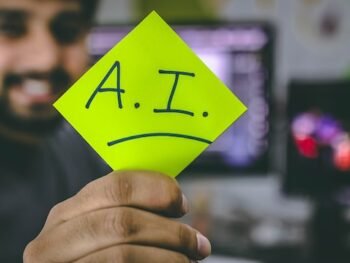Types of GPU Cards: Choosing the Right One for Your AI Project
When embarking on an AI project, choosing the right Graphics Processing Unit (GPU) can significantly influence your results. There are several types of GPU cards available on the market today. Understanding their features can help you make an informed choice. Let’s explore the various types of GPU cards you might encounter and key factors to consider when selecting one for your AI project.
Types of GPU Cards
GPU cards can generally be categorized into three types. Each serves different needs based on your project's requirements, budget, and performance goals.
- Consumer GPUs: These are designed for gaming and general use. Brands such as NVIDIA GeForce and AMD Radeon lead this category. They offer good performance for basic AI tasks but may not handle extensive neural networks efficiently.
- Workstation GPUs: Workstation GPUs are more robust and tailored for professionals in technical fields. NVIDIA’s Quadro and AMD’s Radeon Pro are examples. They excel in handling complex computations and large datasets, making them ideal for serious AI applications.
- Data Center GPUs: Tailored for enterprise-level tasks, these GPUs, like NVIDIA Tesla or A100, are built to manage colossal data and perform numerous parallel computations. These are typically used in large-scale AI model training and inference tasks.
Performance Considerations
When evaluating a GPU for your AI project, performance is crucial. Here are some elements to consider:
1. CUDA Cores and Tensor Cores
The number of CUDA cores can indicate a GPU's capability in handling parallel tasks, essential for AI workloads. Tensor cores, found in newer models, significantly enhance deep learning tasks, providing greater computational power.
2. Memory (VRAM)
Graphics memory is another vital consideration. More VRAM allows your GPU to handle larger datasets and complex models. For most AI projects, a minimum of 8GB is recommended, but 12GB or more is ideal for extensive datasets and training.
Compatibility and Ecosystem
Besides performance, compatibility with existing hardware and software is essential. Before investing in a GPU, ensure compatibility with your current system, including:
- Motherboard: Check that the GPU fits in your motherboard and that your power supply can handle it.
- Software Frameworks: Many AI frameworks, like TensorFlow and PyTorch, often have specific GPU requirements. Ensure your chosen GPU is supported by the tools you plan to use.
Cost versus Value
Cost is often a primary factor in decision-making. While high-end GPUs offer exceptional performance, they also come at a premium price. Here are some tips for balancing cost with value:
- Assess Your Needs: Determine the scale of your AI project. For entry-level projects, a consumer GPU might suffice.
- Future-Proofing: Consider investing in a slightly higher-end model if you plan to scale your projects in the future. This approach can save costs in the long run.
- Look for Deals: Prices can fluctuate due to demand. Keep an eye on promotions or refurbished models if you’re working with a tight budget.
Power Consumption and Cooling Solutions
GPUs can consume a substantial amount of power, affecting your overall system performance and energy costs. Here’s how to manage this:
- Power Supply: Ensure your power supply unit (PSU) can deliver adequate power to your GPU and other components.
- Cooling Solutions: High-performance GPUs generate heat. Investing in good cooling solutions is crucial to maintain performance and longevity.
and Recommendations
Choosing the right GPU card for your AI project is no small task. Balance performance needs with your budget. Remember to take into account your project’s scale and how quickly you want results. By considering the type of GPU, performance specifications, compatibility, cost, and cooling needs, you can successfully select a GPU that helps you achieve your AI goals. Make informed decisions, and your project will thrive!
The Impact of VRAM on AI Performance
When embarking on an artificial intelligence project, one of the most critical components to consider is the performance of your graphics processing unit (GPU) and its video memory (VRAM). VRAM plays a pivotal role in how effectively AI models can handle complex data, which is essential for processes such as training and inference in deep learning. Understanding the impact of VRAM on AI performance is crucial for making informed decisions about hardware selection.
GPUs are intentionally designed for parallel processing, making them outstanding for tasks like rendering images and performing deep learning computations. Within the GPU architecture, VRAM serves as a dedicated memory pool where textures, images, and data required for processing are stored. This is particularly important in AI projects that utilize large datasets, high-resolution images, or intricate model architectures.
Here are some key aspects to consider regarding VRAM and its impact on AI performance:
- Capacity: The amount of VRAM directly influences the size of models you can train. Larger models with more parameters require more memory to ensure all weights and gradients can fit during training. If your GPU runs out of VRAM, it may lead to slower performance as it starts paging memory to the main system RAM, significantly delaying computations.
- Processing Speed: Adequate VRAM allows your GPU to process data more efficiently. When a GPU has enough VRAM, it retains data for immediate access, thereby minimizing delays that come from fetching data from the slower system RAM.
- Batch Size: In deep learning, batch size refers to the number of training examples utilized in one iteration. With more VRAM, you can afford to use larger batch sizes, allowing your AI model to see and learn from more data at once. This can lead to faster convergence of your training process and improved model performance.
- Multi-GPU Configurations: In many advanced AI setups, using multiple GPUs is common. Each GPU in a multi-GPU configuration requires sufficient VRAM to handle the portion of the workload it is processing. Therefore, having GPUs with a higher VRAM capacity becomes beneficial when scaling out your AI models.
- Types of Models: Different AI applications have varying VRAM requirements. For example, image classification and generative adversarial networks (GANs) often need more VRAM compared to simpler models. Understanding your project's specific needs can help guide your decision on the required GPU specifications.
When selecting a GPU for your AI project, it's crucial to consider not only the VRAM but also the GPU architecture and performance metrics. Certain architectures, like NVIDIA's Ampere or AMD's RDNA, are optimized for AI tasks and can provide superior performance in tandem with adequate VRAM. This synergy can lead to noticeable increases in training speed and model efficiency.
Another vital consideration is how the VRAM affects your ability to utilize third-party libraries and frameworks that bolster AI performance. Libraries such as TensorFlow and PyTorch often leverage the GPU to perform matrix calculations and facilitate deep learning. Ensuring that your GPU has sufficient VRAM will help you fully exploit these libraries, unlocking potential performance enhancements.
Moreover, while it may be tempting to choose the GPU with the highest VRAM capacity available, consider your budget and project scope. Find a balance between adequate VRAM, processing power, and cost. Sometimes, a mid-range GPU with enough VRAM may be more practical than a high-end model that exceeds what your project truly requires.
Staying updated with the latest GPU technology is essential. Manufacturers continually release new GPUs with improved VRAM configurations and architectures designed specifically for AI. Keep an eye on new products and benchmarks that assess VRAM efficiency and performance in AI tasks to ensure you make informed decisions for your future projects.
The impact of VRAM on AI performance is significant and multi-faceted. Understanding its implications will not only assist you in selecting the right hardware but also in optimizing your AI workflows. As you plan your next AI project, consider these factors carefully and weigh the importance of VRAM against your project goals and performance needs.
Comparing NVIDIA and AMD GPUs for Machine Learning
When diving into the world of machine learning, the choice of GPU can have a significant impact on your project's success. NVIDIA and AMD are the two main players in the GPU market, and each offers unique strengths and weaknesses for machine learning applications. Understanding these differences is crucial for making the right choice for your needs.
NVIDIA has long been the go-to option for deep learning and artificial intelligence projects. Their GPUs feature dedicated hardware designed specifically for machine learning tasks. One of the standout features of NVIDIA GPUs is their support for the CUDA (Compute Unified Device Architecture) platform. This software framework allows developers to harness the parallel processing power of NVIDIA cards, making it easier to write software that performs efficiently on these GPUs. CUDA has been widely adopted in the machine learning community, which means many libraries and frameworks, such as TensorFlow and PyTorch, are optimized for NVIDIA hardware.
On the other hand, AMD offers a competitive line of GPUs that are gaining traction in the machine learning landscape. Although historically lagging behind NVIDIA in terms of software support, AMD’s ROCm (Radeon Open Compute) platform is making strides. This open-source framework supports both traditional GPU computing and machine learning workloads, enabling compatibility with popular libraries. AMD cards, notably those in the Radeon RX series, can provide excellent price-to-performance ratios, making them attractive for budget-conscious developers.
NVIDIA vs. AMD GPUs for Machine Learning
Here are key aspects to consider when comparing NVIDIA and AMD GPUs for your machine learning projects:
- Performance: NVIDIA GPUs often lead the way in raw performance across a range of machine learning tasks. Cards like the NVIDIA A100 and RTX 3090 boast powerful tensor cores that accelerate matrix calculations, essential for training neural networks.
- Software Support: NVIDIA's software ecosystem is more mature. Their support for deep learning frameworks gives developers access to pre-optimized models and tools, reducing the time needed to set up projects.
- Price: AMD GPUs can be a more budget-friendly option. While their performance might be slightly lower than that of comparable NVIDIA GPUs, the price differential can justify the switch for some users.
- Power Consumption: NVIDIA GPUs tend to be more power-efficient. If you’re running extensive training models in a data center, the power savings can significantly impact operational costs.
- Future-Proofing: NVIDIA continues to invest heavily in AI-focused technologies, which suggests that their GPUs will remain at the forefront of machine learning. AMD, however, is rapidly innovating and could become a more compelling option as their ecosystem matures.
It’s also important to look at the specific use cases you plan to support. For instance, if you're interested in working with reinforcement learning or complex deep learning tasks, NVIDIA is often the preferred choice due to its comprehensive toolset. However, if you are developing less demanding models or require a solution that balances performance with cost, AMD can deliver satisfactory results.
Determining Your Needs
To make an informed decision, consider the following questions:
- What specific machine learning frameworks do you plan to use, and are they optimized for either NVIDIA or AMD?
- What is your budget for the GPU? Is performance worth a higher cost to you?
- How important is power consumption to your overall project budget?
- Do you have plans to scale your projects in the future? If so, consider the long-term support and upgrades available from each manufacturer.
Ultimately, both NVIDIA and AMD offer viable GPUs for machine learning tasks, but the right choice depends on your specific requirements and constraints. NVIDIA typically excels in performance and software support, making it a solid choice for serious developers in the AI space. Meanwhile, AMD provides great options for those starting on a budget or who prefer open-source solutions.
By taking the time to understand the strengths and weaknesses of each brand, you’ll be better positioned to select a GPU that enhances your machine learning project, ensuring efficient training and more effective model implementation.
Power Consumption and Cooling Solutions for AI GPU Cards
When venturing into the world of artificial intelligence (AI), the capabilities of GPU cards are paramount. While the performance potential of a GPU can attract users, aspects like power consumption and cooling solutions equally play a crucial role. These factors not only influence the efficiency of your AI projects but also significantly affect overall system performance and longevity.
Understanding Power Consumption
Power consumption relates to the amount of energy a GPU card uses while processing data. The efficiency of a GPU card can be measured in performance per watt, which highlights its capability to deliver impressive processing speeds without drawing excessive energy. Here are essential aspects to consider:
- Wattage Ratings: Typically, high-performance GPUs come with higher wattage. Evaluating the wattage requirements will help in choosing an appropriate power supply unit (PSU) and understanding potential electricity costs over time.
- Performance per Watt: This metric measures how much computational power you are getting for each watt consumed. Look for GPUs that yield higher performance with lower power consumption.
- Architecture Efficiency: Modern GPU architectures aim to maximize power efficiency compared to older models. New architectures may offer better power management features, which can help keep energy consumption in check.
Cooling Solutions for AI GPU Cards
As GPUs work, they generate heat. Efficient cooling solutions are critical for maintaining optimal performance levels and prolonging the GPU's lifespan. Several cooling strategies can be explored:
Air Cooling
This is the most common cooling method used in consumer-grade GPU cards. The process involves using fans to dissipate heat. While it's generally cost-effective, air cooling may not be sufficient for high-performance GPUs that are under heavy load during extensive AI training sessions. Here are key elements to consider:
- Fan Quality: High-quality fans can improve airflow, leading to more effective cooling.
- Case Design: Good airflow within your computer case ensures that heat is efficiently expelled from the system.
Liquid Cooling
Liquid cooling systems can be more efficient than air, especially for high-intensity applications in AI. They consist of pumps, radiators, and coolant to dissipate heat away from the GPU. Benefits include:
- Improved Temperature Management: Liquid cooling can often achieve lower temperatures compared to air systems.
- Reduced Noise Levels: These systems can operate quieter as they often rely on fewer, larger fans that run at lower speeds.
Hybrid Cooling Solutions
Hybrid systems use both air and liquid cooling elements to provide the best of both worlds. These setups can balance noise levels and temperature management more effectively. For AI projects, they can be an excellent option as they handle heat better during extensive processing sessions.
Factors to Consider for Optimal Power and Cooling
Choosing the right GPU card involves examining various factors that impact power consumption and cooling efficiency:
- Use Case: Determine whether your AI workload is heavy or light. This understanding will help you pick a card that balances performance and energy consumption.
- System Compatibility: Evaluate your existing components, ensuring your PSU can handle the GPU's requirements and that your case accommodates the necessary cooling system.
- Budget: While high-efficiency GPUs and advanced cooling solutions may have higher upfront costs, they can save you money in the long run through reduced electricity bills and lower thermal stress on components.
By investing time to understand power consumption and cooling solutions for GPU cards, you can significantly enhance the performance and reliability of your AI projects. This knowledge sets the foundation for making informed decisions that best suit your needs, ensuring you achieve your AI goals efficiently while minimizing energy waste.
Future Trends in GPU Technology for Artificial Intelligence
As artificial intelligence (AI) becomes increasingly integral to various industries, the advancement of GPU technology plays a significant role in driving innovation. Graphics Processing Units (GPUs) are no longer just essential for gaming or graphic design; they are at the forefront of AI research, machine learning, and deep learning applications. Understanding future trends in GPU technology will help you make informed decisions for your next AI project.
One notable trend is the continual increase in parallel processing power. Modern GPUs are designed to handle numerous tasks simultaneously, making them ideal for complex AI computations. As GPU architectures evolve, they deliver even greater levels of parallelism. Expect to see GPUs with thousands of cores focused on providing unparalleled computational capabilities for AI workloads. This advancement will significantly reduce the time required to train deep learning models, thus accelerating research and development cycles.
Another important trend is the emergence of specialized AI chips. Vendors are working to create GPUs specifically optimized for AI and machine learning tasks. This innovation goes beyond traditional graphics. Companies like NVIDIA and AMD are pushing boundaries with dedicated cores for AI processes, improving efficiency and performance. These specialized GPUs can perform tensor calculations and operations critical to AI algorithms, providing faster execution and reduced power consumption.
The integration of AI capabilities into GPUs also paves the way for self-learning systems. Future GPUs may utilize algorithms that enable them to adapt and optimize their performance based on workload. This self-optimization will improve power efficiency and increase overall processing power, making these devices more suited for real-time AI applications, such as autonomous vehicles and smart drones.
Power consumption and thermal management are additional areas of focus, as GPUs must handle intensive workloads without overheating or consuming excessive energy. Innovations in cooling technology will allow GPUs to operate at higher efficiencies. Furthermore, advancements in materials science may see the introduction of new thermal interface materials that can help dissipate heat more effectively. These enhancements not only ensure the GPUs run cooler but also prolong their lifespan, making them a cost-effective choice for long-term AI projects.
Additionally, the transition to higher bandwidth memory (HBM) and advanced memory technologies will be a game changer for GPU performance. Traditional memory solutions may become bottlenecks in data transfer speeds, but HBM can provide significantly greater bandwidth. This will be crucial for AI algorithms that rely on processing vast datasets. With fast data access, AI models can be trained quicker, making it feasible to handle larger datasets that drive more accurate results.
Data privacy and security will also shape future GPU developments. With the rise of AI applications that handle sensitive data, there will be an increased demand for robust security features embedded within GPUs. Future GPUs could include encryption capabilities, ensuring data remains protected during processing. This consideration will become especially important as companies adopt AI solutions that involve personal or private information.
Moreover, collaborations between hardware manufacturers and software developers will be crucial in shaping GPU technology for AI. Companies are starting to focus on developing integrated solutions that allow GPUs to work seamlessly with AI frameworks such as TensorFlow and PyTorch. Such collaborations can lead to efficient code optimizations and improve how developers leverage GPUs, making it easier to implement AI technologies in various applications.
Here are some specific aspects to consider when evaluating GPU technology for your next AI project:
- Processing Power: Assess the number of cores and clock speed, as these will directly impact performance.
- Memory Type: Look for GPUs with HBM for higher bandwidth and faster data transfer.
- Power Efficiency: Consider GPU specifications that show good power management capabilities.
- Support for AI Frameworks: Check compatibility with popular AI development tools to enhance ease of use.
- Future-Proofing: Evaluate the adaptability of the GPU architecture to accommodate future AI developments.
Keeping abreast of GPU trends is essential for anyone looking to leverage AI technology. By understanding these advancements, you can make informed decisions that will not only enhance your project's performance but also ensure you are at the cutting edge of innovation in the fast-paced world of artificial intelligence.
Conclusion
As you embark on your AI project, making the right choice of GPU card is crucial for achieving optimal performance. With a variety of options available, understanding the types of GPU cards is vital. Whether you choose NVIDIA or AMD, each offers unique benefits that cater to different needs in machine learning applications.
The role of VRAM in AI performance cannot be overstated. Higher VRAM allows for handling bigger datasets and complex models, ensuring that your computations run smoothly without bottlenecks. Think about the requirements of your specific project as you consider this aspect.
When looking at power consumption, it’s important to strike a balance between performance and efficiency. GPUs with innovative cooling solutions can help maintain optimal performance levels while reducing the risk of overheating, which is essential during intensive computations.
Moreover, staying updated with future trends in GPU technology will help you anticipate advancements that may enhance your AI capabilities. Innovations like enhanced parallel processing and improved architecture can provide substantial boosts in speed and efficiency.
By considering these factors—type of GPU, VRAM, brand comparison, power consumption, and emerging trends—you can make an informed decision. Ensuring that you select the right GPU card tailored to your project needs will set the foundation for successful AI development. Embrace the transformative power of GPUs in AI and prepare to unlock new potentials in your next project.